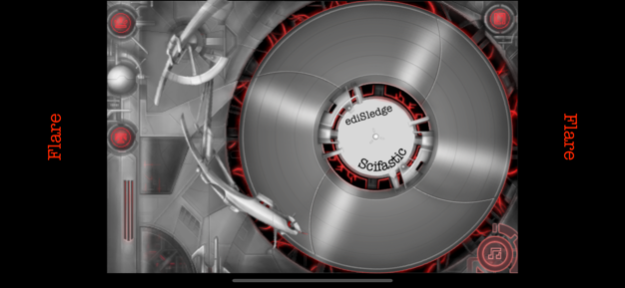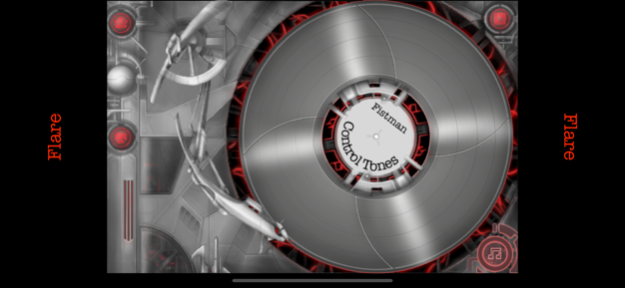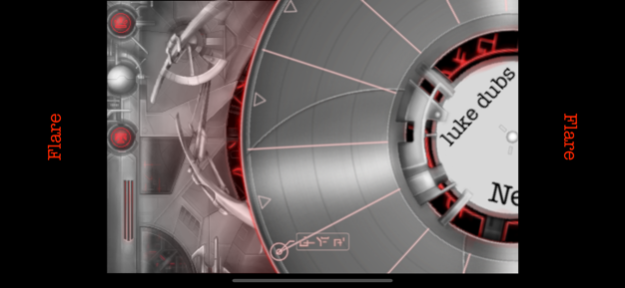Flare Scratch1.4.4
Publisher Description
Scratch like a pro with Flare, the high torque DJ turntable. Either cut up the built-in records over a beatloop, or your own iPod Library tunes. Get this party started right with Flare, the undisputed Vinyl champion of the AppStore.
"Pure Turntablism" --Vdrumpro999
Flare is a high torque turntable that fits in the palm of your hand, and features:
• scratch your iPod Library tunes (!!!)
• 1 high torque deck
• 1 loop player
• incredible vinyl sound
• the ability to cut it up anywhere
• zoom mode for precision scratching
• transformer button capable of 11ms clicks
• mirror mode for left handers
• classic scratches: transformer, baby, tear, 1-click orbit
• hamster switch
• 5 preloaded beat loops produced by luke dubs, ready to cut over
• 3 bundled battle records to get you started
Coming soon: pitch control.Dec 21, 2020
Version 1.4.4
• Support more screen sizes
• Bug fixes for iOS 14
About Flare Scratch
The company that develops Flare Scratch is Async. The latest version released by its developer is 1.4.4. This app was rated by 1 users of our site and has an average rating of 5.0.
To install Flare Scratch on your iOS device, just click the green Continue To App button above to start the installation process. The app is listed on our website since 2020-12-21 and was downloaded 126 times. We have already checked if the download link is safe, however for your own protection we recommend that you scan the downloaded app with your antivirus. Your antivirus may detect the Flare Scratch as malware if the download link is broken.
How to install Flare Scratch on your iOS device:
- Click on the Continue To App button on our website. This will redirect you to the App Store.
- Once the Flare Scratch is shown in the iTunes listing of your iOS device, you can start its download and installation. Tap on the GET button to the right of the app to start downloading it.
- If you are not logged-in the iOS appstore app, you'll be prompted for your your Apple ID and/or password.
- After Flare Scratch is downloaded, you'll see an INSTALL button to the right. Tap on it to start the actual installation of the iOS app.
- Once installation is finished you can tap on the OPEN button to start it. Its icon will also be added to your device home screen.
Program Details
System requirements
Download information
Pricing
Version History
version 1.4.4
posted on 2020-12-21
Dec 21, 2020 Version 1.4.4
• Support more screen sizes
• Bug fixes for iOS 14
version 1.4.3
posted on 2017-12-22
Dec 22, 2017 Version 1.4.3
iOS 11 support.
version 1.4.2
posted on 2009-08-29
version 1.4.3
posted on 1970-01-01
22 de dic. de 2017 Version 1.4.3
iOS 11 support.
version 1.4.3
posted on 1970-01-01
2017年12月22日 Version 1.4.3
iOS 11 support.
version 1.4.4
posted on 1970-01-01
2020年12月21日 Version 1.4.4
• Support more screen sizes
• Bug fixes for iOS 14